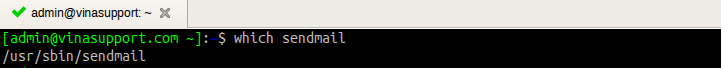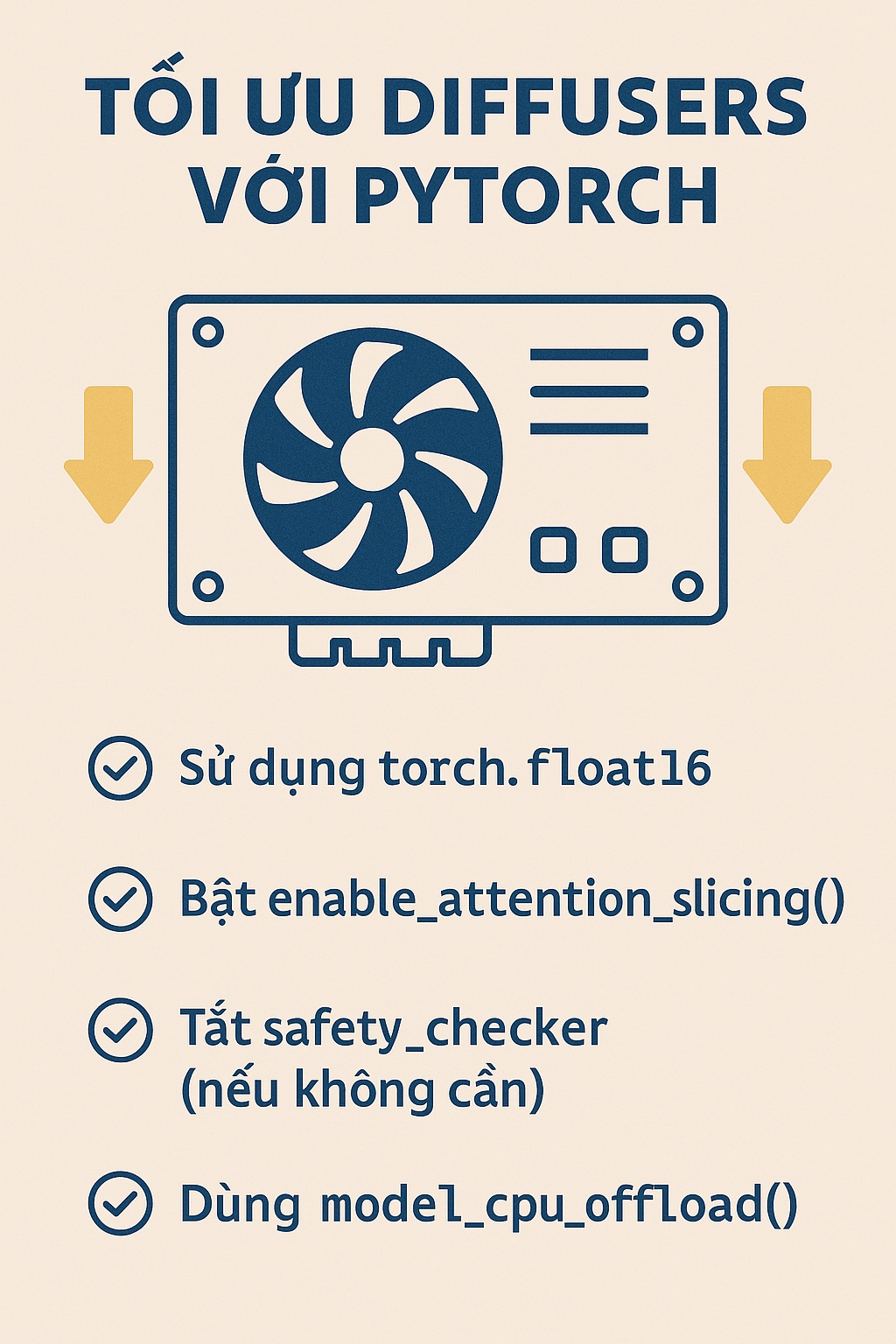Trên các hệ thống Linux/Unix, có một chương trình gửi thư trực tiếp được gọi là sendmail. Đoạn mã Python dưới đây được sử dụng để gửi thư qua sendmail.
Cài đặt sendmail
Trên Linux/Unux để cài đặt chúng ta sử dụng command sau đây:
# Trên Ubuntu / Debian / Linuxmin sudo apt install sendmail # Tren CentOS / Fedora / Redhat yum install -y sendmail
Script Python gửi mail sử dụng sendmail
#!/usr/bin/python3 import os # Send mail location SENDMAIL = "/usr/sbin/sendmail" # Sender Info FROM = "[email protected]" # Receiver Info TO = ["[email protected]"] # Email subject SUBJECT = 'Hello, sendmail from python script' # Email sendmail body BODY = 'This message was sent via sendmail.' # Create actual message MESSAGE = """ From: %s To: %s Subject: %s %s """ % (FROM, ", ".join(TO), SUBJECT, BODY) # Send the mail p = os.popen("%s -t -i" % SENDMAIL, "w") p.write(MESSAGE) print("Sendmail exit status: ", p.close())
Để biết bạn đã cài đặt sendmail chưa hoặc tìm đường dẫn sendmail trên Linux/Unix thì hãy sử dụng lệnh: which sendmail