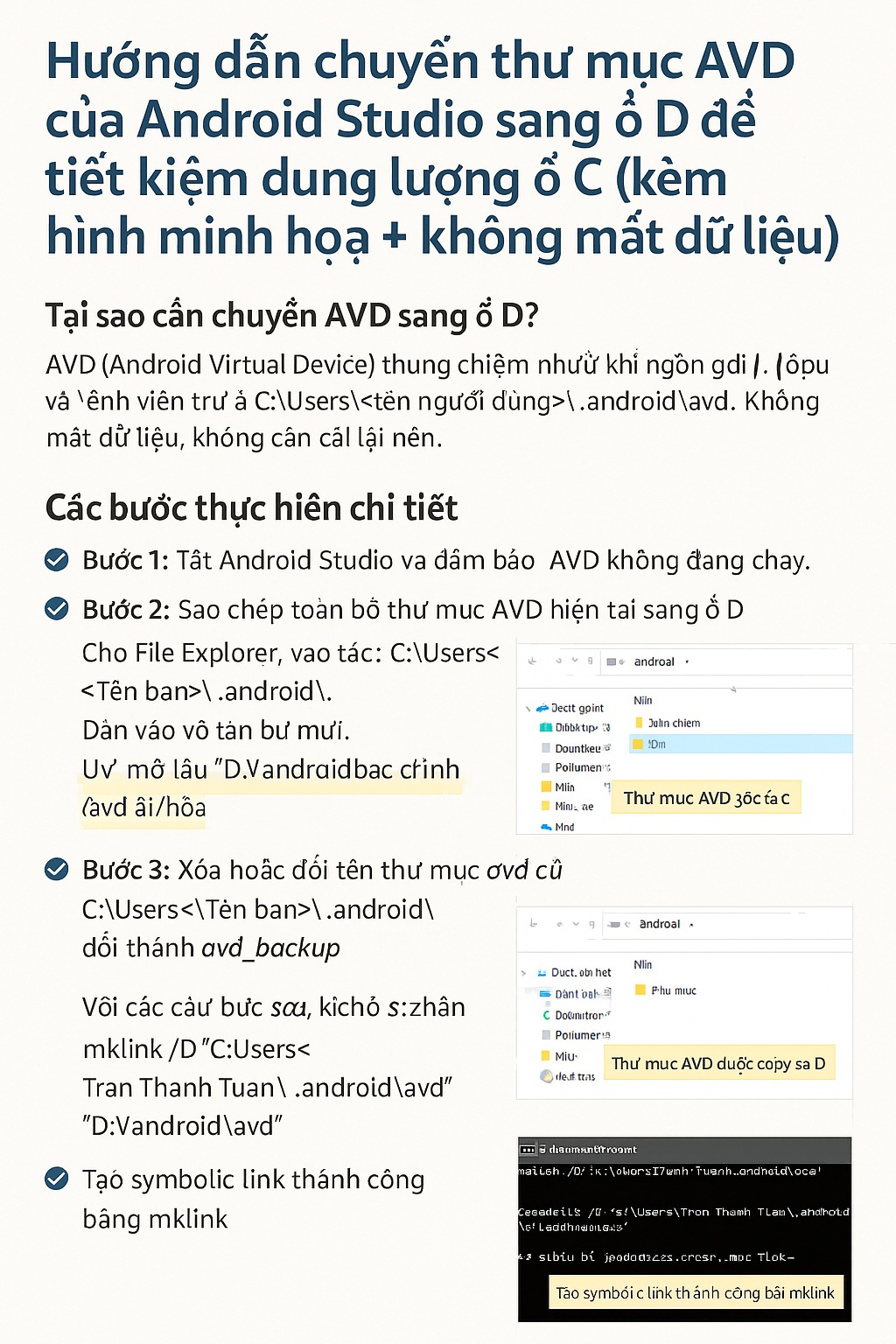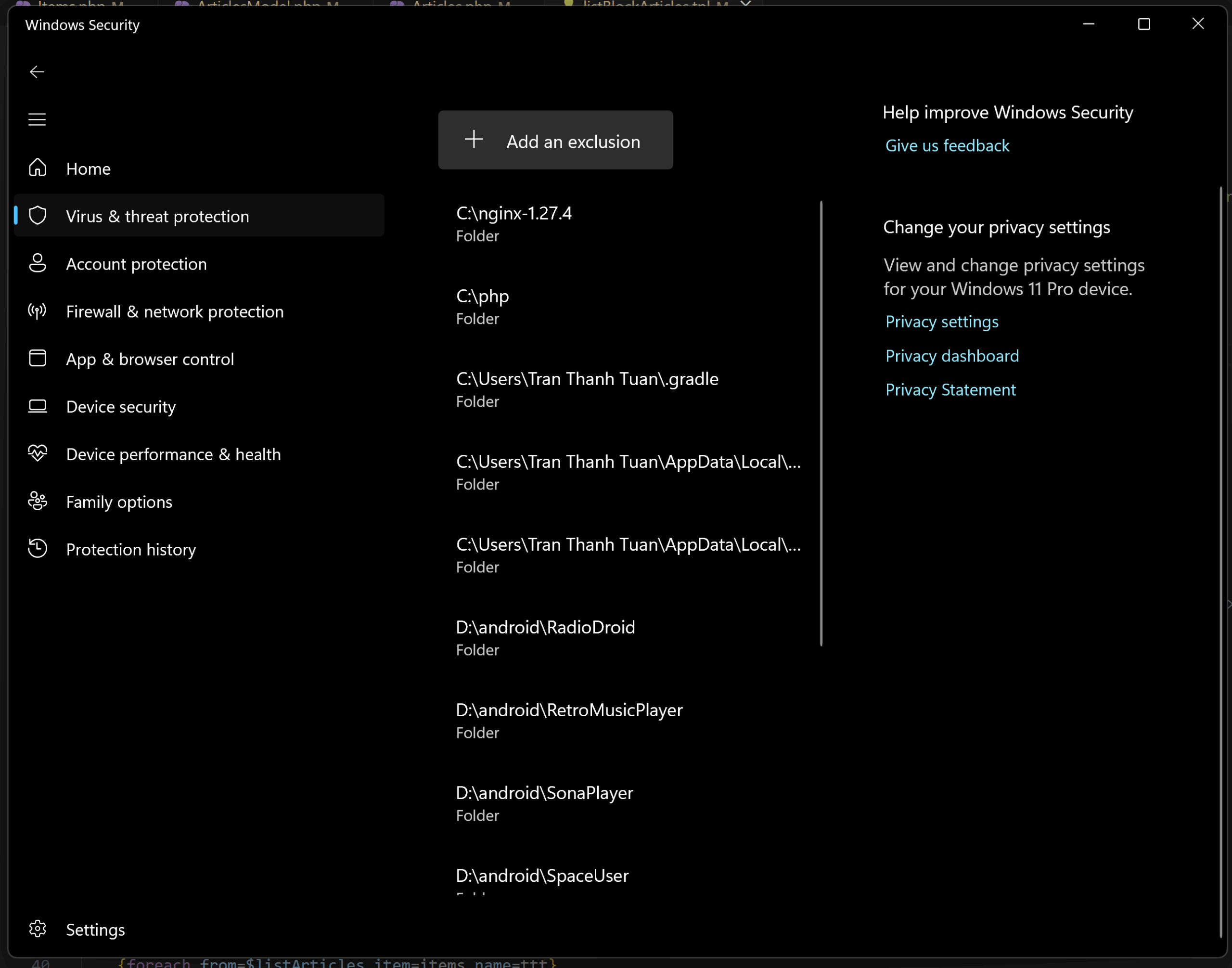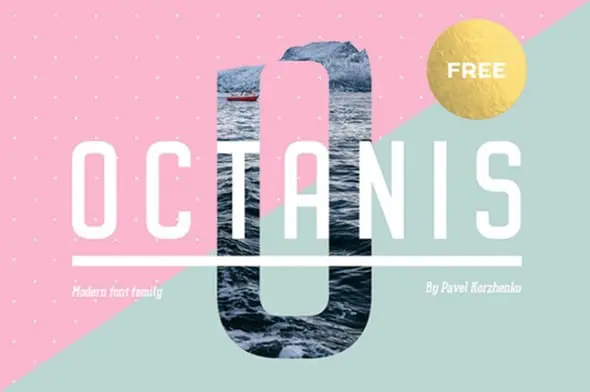Sau mỗi lần cập nhật phần mềm của JetBrains, như PHPStorm hoặc PyCharm, chúng ta thường thấy dung lượng bộ nhớ bị chiếm dụng một cách không cần thiết. Điều này xảy ra vì mỗi lần cập nhật, JetBrains tạo một thư mục mới để lưu trữ cache, cài đặt, logs, và plugin cho phiên bản phần mềm mới. Do đó, thư mục cũ với dữ liệu không còn sử dụng trở nên dư thừa và chiếm nhiều không gian trên ổ cứng. Để giải phóng không gian, chúng ta cần xóa những thư mục này, và điều này có thể giúp giải phóng nhiều gigabyte trên ổ cứng của bạn.

Vậy các thư mục đó ở đâu?
Trên Windows
- Configuration (idea.config.path): %APPDATA%JetBrains<software_version>
- Plugins (idea.plugins.path): %APPDATA%JetBrains<software_version>plugins
- System (idea.system.path): %LOCALAPPDATA%JetBrains<software_version>
- Logs (idea.log.path): %LOCALAPPDATA%JetBrains<software_version>log
Trên MacOS
- Configuration (idea.config.path): ~/Library/Application Support/JetBrains/<software_version>
- Plugins (idea.plugins.path): ~/Library/Application Support/JetBrains/<software_version>/plugins
- System (idea.system.path): ~/Library/Caches/JetBrains/<software_version>
- Logs (idea.log.path): ~/Library/Logs/JetBrains/<software_version>
Trên Linux
- Configuration (idea.config.path): ~/.config/JetBrains/<software_version>
- Plugins (idea.plugins.path): ~/.local/share/JetBrains/<software_version>
- System (idea.system.path): ~/.cache/JetBrains/<software_version>
- Logs (idea.log.path): ~/.cache/JetBrains/<software_version>/log
<software_version> là version của các phần mềm sau đây:
- IntelliJIdea (IntelliJ IDEA Ultimate Edition)
- IdeaIC (IntelliJ IDEA Community Edition)
- RubyMine
- WebIde (PhpStorm versions trước 2016.1 và WebStorm trước 7.0 )
- PhpStorm (PhpStorm từ version 2016.1)
- WebStorm (WebStorm từ version 7.0)
- PyCharm
- AppCode
- CLion
- DataGrip
- Rider