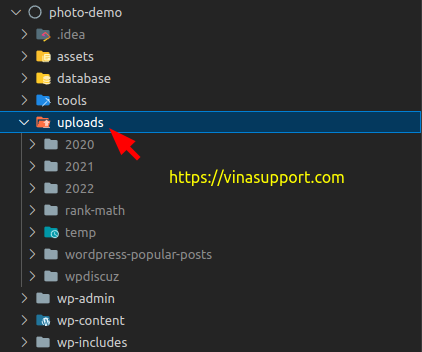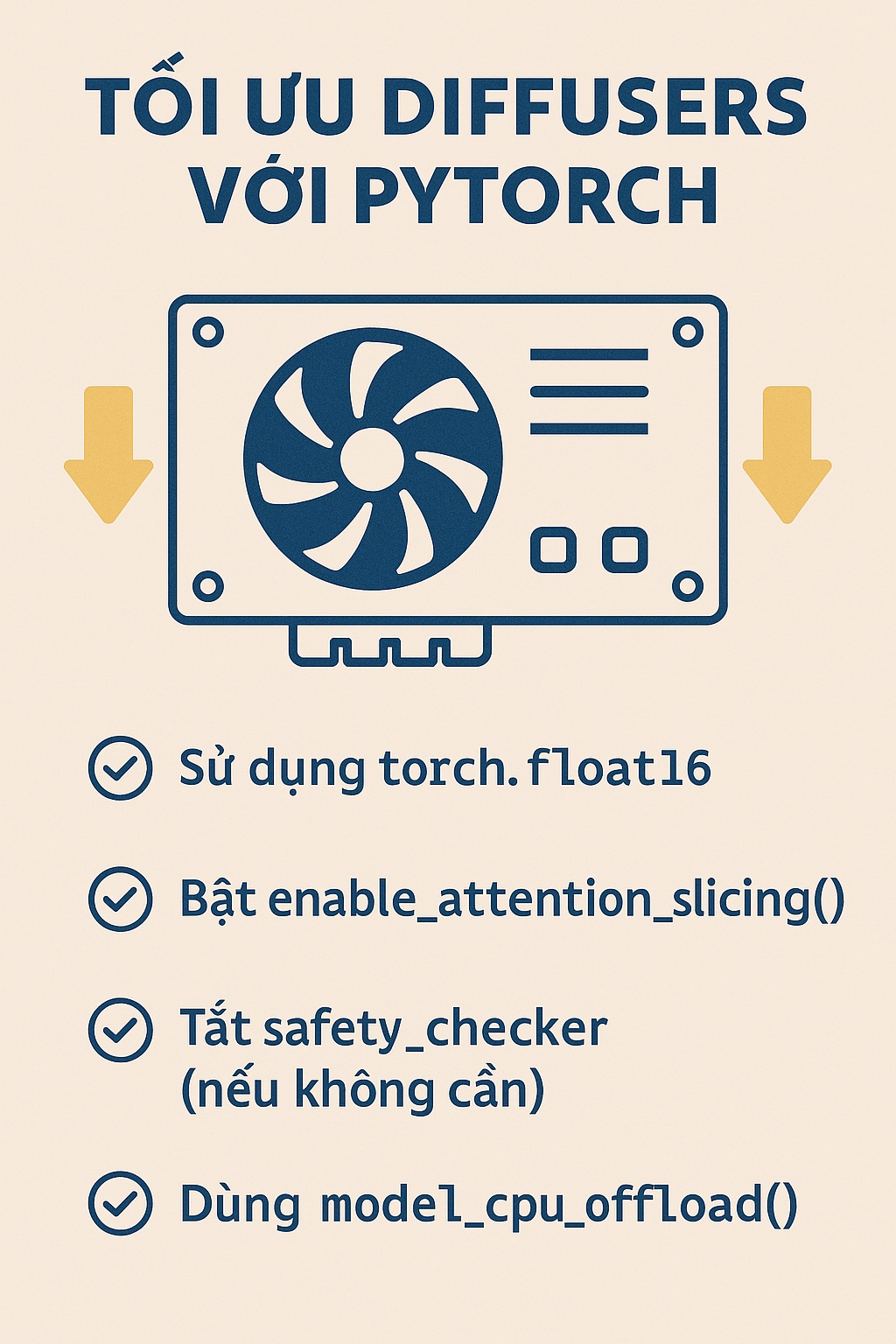Thư mục mặc định cho việc tải lên (upload) trong WordPress được đặt tại đường dẫn <web_root>/wp-content/uploads. Bạn dễ dàng thay đổi thư mục này bằng cách chỉnh sửa tệp wp-config.php.
Thêm tham số vào file wp-configs.php (Nên để trước dòng comment That’s all stop editing!)
define( 'UPLOADS', 'uploads' ); /* That's all, stop editing! Happy publishing. */
Như vậy bạn đã thay đổi thư mục upload ra bên ngoài <web_root>/uploads