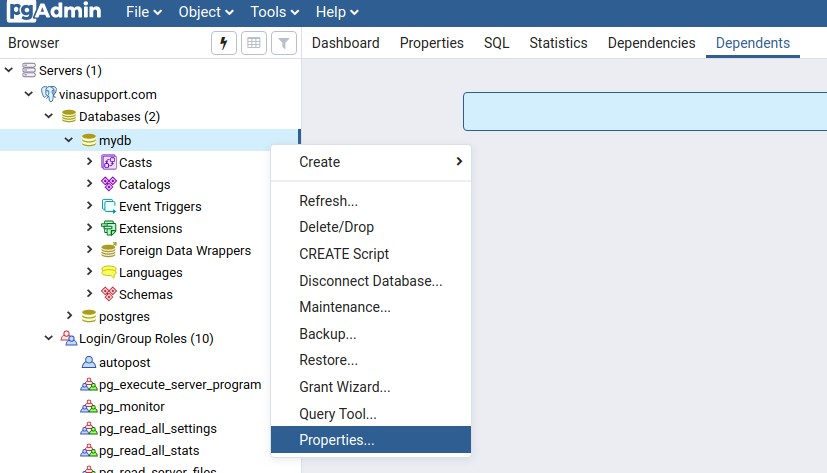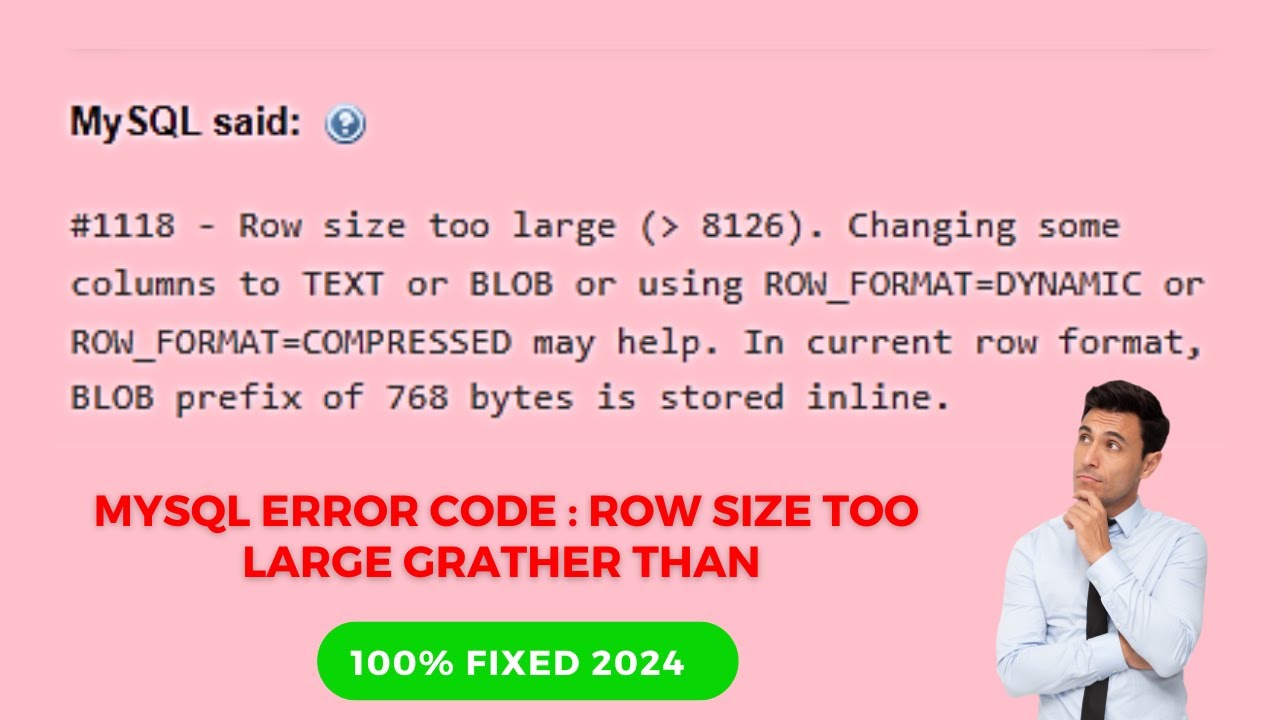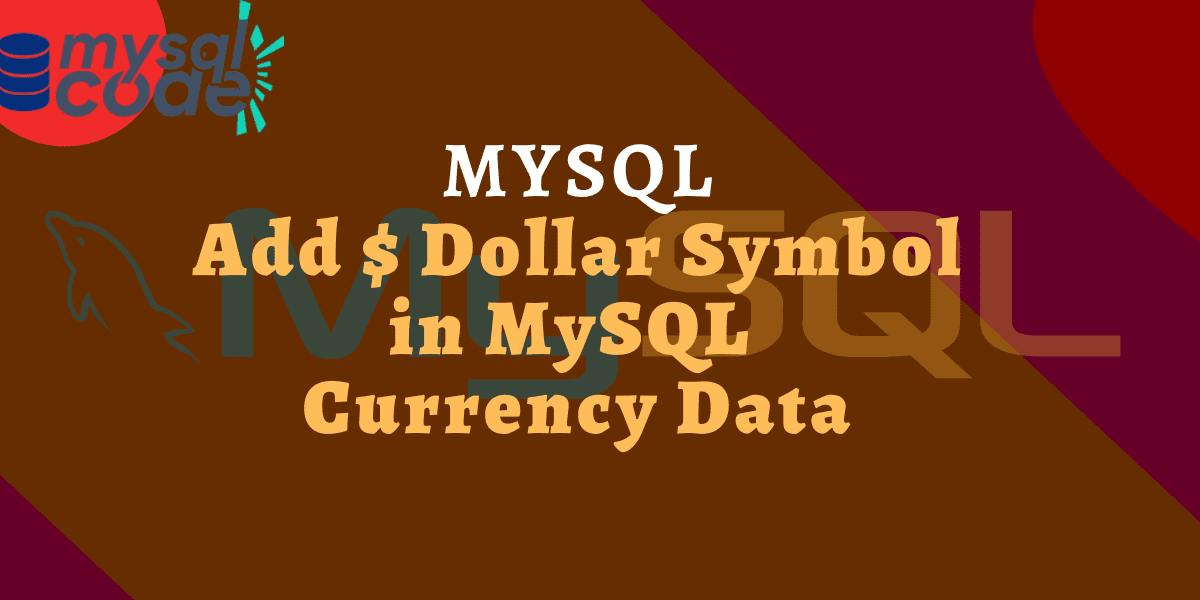Khi bạn đã tạo một database trong PostgreSQL, nếu bạn muốn chỉnh sửa thông tin của cơ sở dữ liệu đó, bạn có thể sử dụng lệnh SQL ALTER trong PostgreSQL để thực hiện việc này.
Đổi tên (rename) database
ALTER DATABASE <old_database> RENAME TO <new_database>;
Với:
- <old_database>: Tên của database cũ
- <new_database>: Tên của database mới
Thay đổi owner (chủ sở hữu – User quản lý database)
ALTER DATABASE <database> OWNER TO <new_onwer>;
- <database>: là database cần thay đổi user quản lý
- <new_onwer>: Là tên của user mới sẽ quản lý của database
Thay đổi Tablespace
ALTER DATABASE <database> SET TABLESPACE <new_tablespace>;
- <new_tablespace>: tablespace mới
Ngoài ra, nếu sử dụng công cụ quản lý PgAdmin4, để chỉnh sửa database hiện có thì chỉ cần kích chuột phải vào database cần chỉnh sửa, chọn [ Properties ]