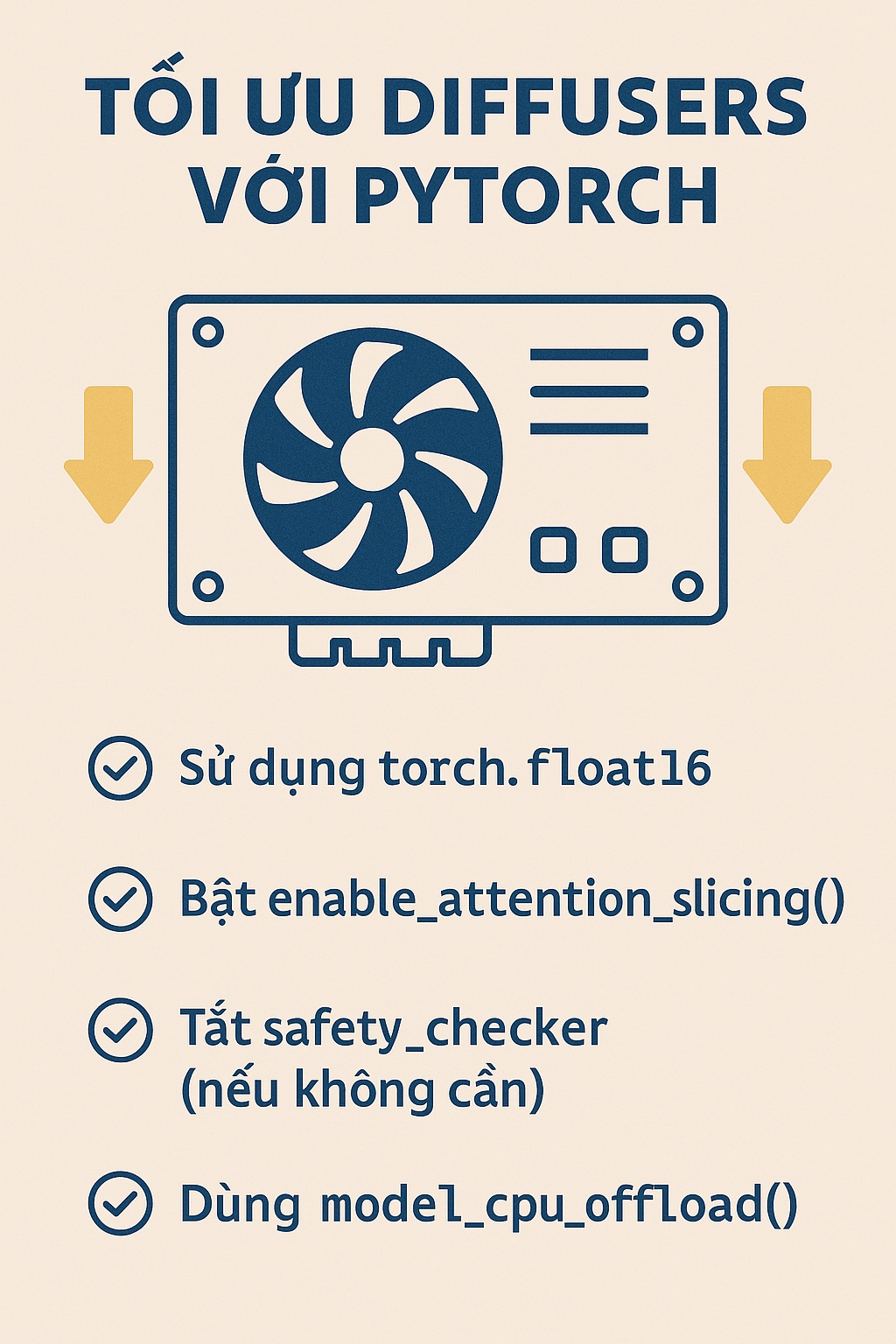Tiếp tục với dịch vụ lập trình Python, hôm nay chúng ta sẽ hướng dẫn cài đặt và sử dụng thư viện mega.py để tải lên tệp lên dịch vụ lưu trữ Mega.nz. Chắc chắn nhiều bạn đã quen thuộc với dịch vụ lưu trữ Mega.nz. Nó có nguồn gốc từ dịch vụ Megaupload.com nổi tiếng trong quá khứ. Hiện tại, dịch vụ Mega.nz cung cấp cho chúng ta miễn phí 20GB dung lượng lưu trữ và chia sẻ dữ liệu.
Cài đặt thư viện mega.py
Để cài đặt thư viện mega.py chúng ta sử dụng công cụ quản lý package pip3 của Python.
pip3 install mega.py
Upload file tới mega.nz bằng Python
Đầu tiên chúng ta import thư viện và khởi tạo đối tượng mega
from mega import Mega # Init mega mega = Mega()
Thực hiện login với tài khoản mega của bạn.
client = mega.login('[email protected]', '12345678')
Upload file tới mega.nz
file = client.upload('vinasupport.com.zip')
uploaded_file = client.get_upload_link(file)
print(uploaded_file)
Source code hoàn chỉnh:
from mega import Mega
# Login with mega.nz
mega = Mega()
client = mega.login('[email protected]', '12345678')
# Upload file
file = client.upload('vinasupport.com.zip')
uploaded_file = client.get_upload_link(file)
print(uploaded_file)
Kết quả:
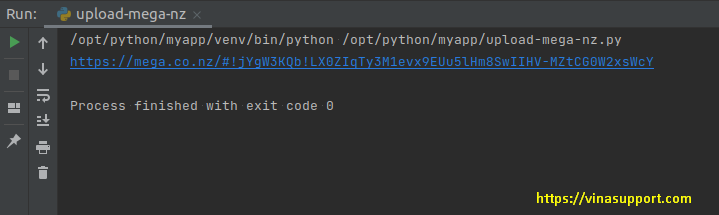
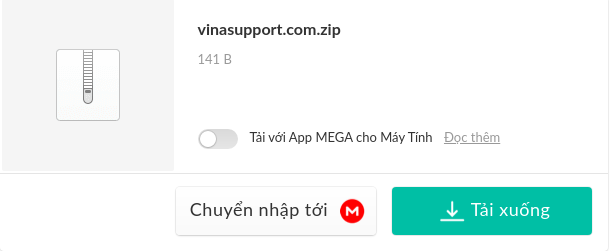
Sử dụng thư viện mega.py
Login với tài khoản tạm (temporary) trong trường hợp download file (ko cần phải login)
client = mega.login()
Lấy thông tin lưu trữ của tài khoản
# specify unit output kilo, mega, gig, else bytes will output space = client.get_storage_space(giga=True)
Lấy thông tin của tài khoản
details = m.get_user()
Share link file & folder
public_link = m.export('myfile.doc')
public_folder = m.export('my_mega_folder/my_sub_folder_to_share')
Upload file tới 1 folder
folder = m.find('my_mega_folder')
m.upload('myfile.doc', folder[0])
Tạo folder
m.create_folder('new_folder')
m.create_folder('new_folder/sub_folder/subsub_folder')
Ngoài ra còn rất nhiều cách sử dụng được chia sẻ ở đây: https://pypi.org/project/mega.py/