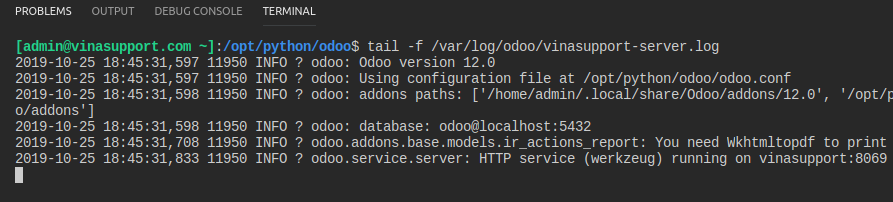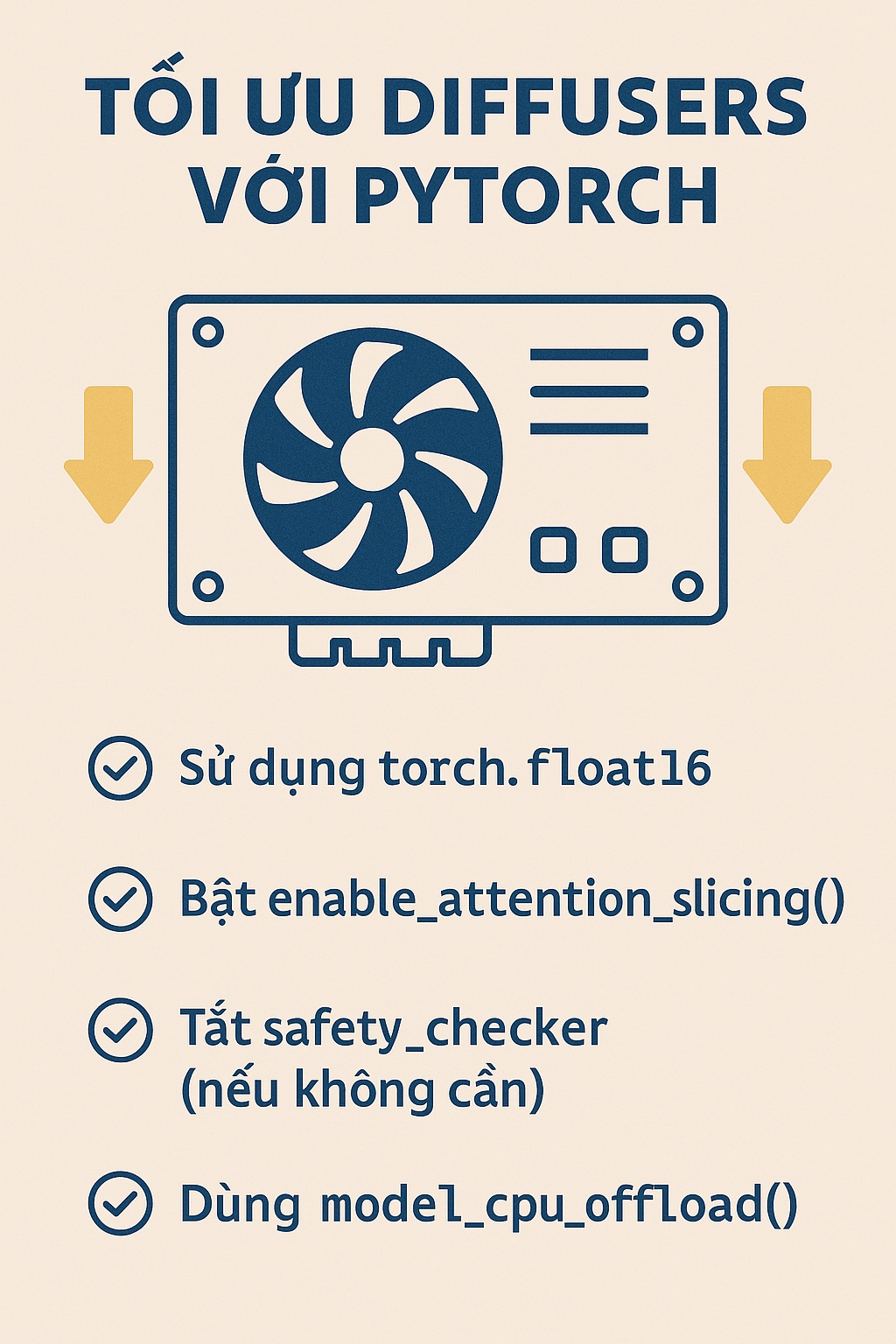Mặc định, Odoo không lưu trữ thông tin về truy cập, lỗi, và các sự kiện tương tự vào tệp nhật ký (log). Để bật chức năng này và cấu hình log, bạn cần chỉ định các tham số sau trong tệp cấu hình odoo.conf.
#HHHHHHHHHHHHHHHHH # Logs Settings #HHHHHHHHHHHHHHHHH # #----------------------------------------------------------------------------- # The log filename. If not set, use stdout. #----------------------------------------------------------------------------- logfile = /var/log/odoo/vinascript-server.log #----------------------------------------------------------------------------- # True/False. If True, create a daily log file and keep 30 files. #----------------------------------------------------------------------------- logrotate = True #----------------------------------------------------------------------------- # Ture/False. If True, also write log to 'ir_logging' table in database #----------------------------------------------------------------------------- log-db = False #----------------------------------------------------------------------------- # True/False logs to the system's event logger: syslog #----------------------------------------------------------------------------- syslog = False #----------------------------------------------------------------------------- # Log level - One of the following: # info, debug_rpc, warn, test, critical, debug_sql, error, debug, # debug_rpc_answer #----------------------------------------------------------------------------- log-level = warn #----------------------------------------------------------------------------- # log_handler - can be a list of 'module:log_level' pairs. # The default value is ':INFO' -- it means the default logging level # is 'INFO' for all modules. #----------------------------------------------------------------------------- # log_handler =
Giải thích các tham số
- logfile: Đường dẫn file log trên server
- logrotate: tạo log theo ngày, và chỉ giữ lại 30 file gần nhất. Các file cũ hơn sẽ bị xóa
- log-db: Lưu các thông tin liên quan của database
- syslog: Lưu thông tin log tới event logger của hệ thống
- log-level: mặc định là warning, ngoài ra còn có các level khác ở bên dưới:
Các level của log
# # LOG LEVEL / log_handler: module:log_level # ---------------------------------------------------------------------------- # info / [':INFO'] # critical / ['openerp:CRITICAL', 'werkzeug:CRITICAL'] # error / ['openerp:ERROR', 'werkzeug:ERROR'] # warn / ['openerp:WARNING', 'werkzeug:WARNING'] # debug / ['openerp:DEBUG'] # debug_sql / ['openerp.sql_db:DEBUG'] # debug_rpc / ['openerp:DEBUG','openerp.http.rpc.request:DEBUG'] # debug_rpc_answer / ['openerp:DEBUG','openerp.http.rpc.request:DEBUG', # 'openerp.http.rpc.response:DEBUG'] # # End of Logging Info # ----------------------------------------------------------------------------
Kết quả