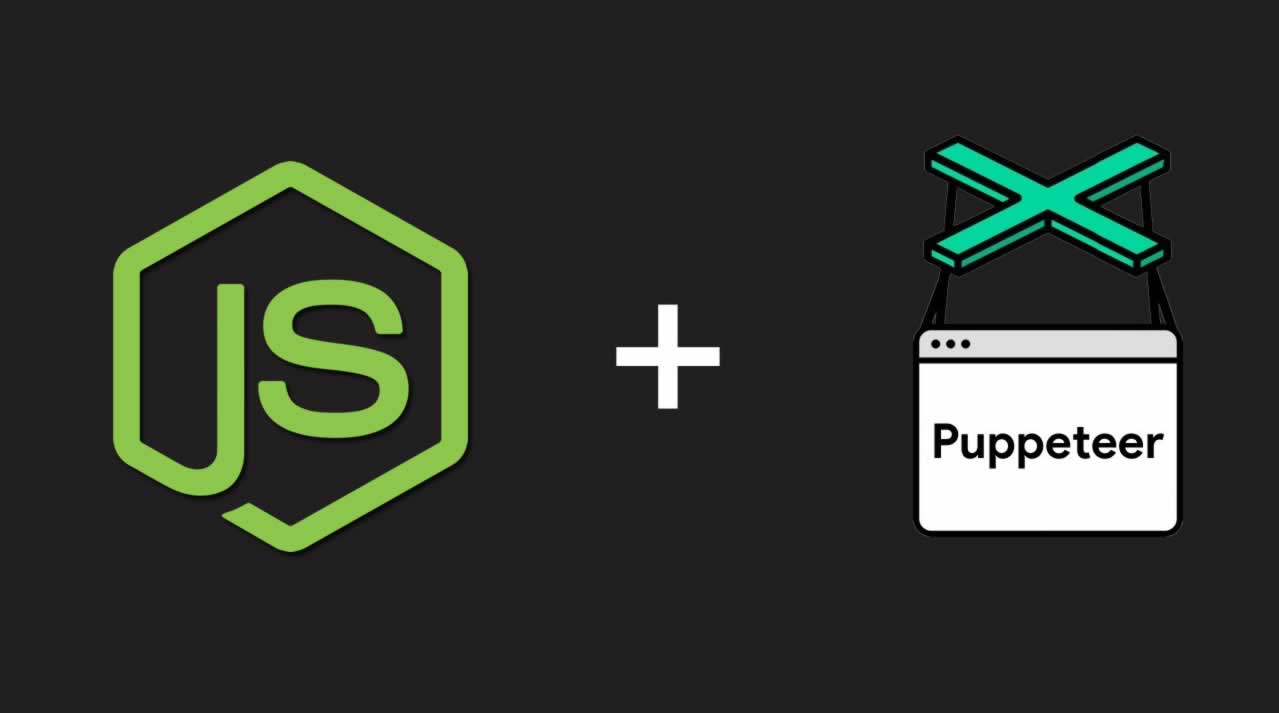Để nhập dữ liệu từ một tệp CSV vào MySQL, bạn có thể sử dụng đoạn mã PHP sau đây. Quá trình nhập dữ liệu sẽ diễn ra theo các bước sau:
- Đầu tiên, chúng ta sẽ đọc các tham số được truyền vào.
- Tiếp theo, chúng ta sẽ tạo một bảng trong cơ sở dữ liệu MySQL để lưu trữ dữ liệu từ tệp CSV.
- Sau đó, chúng ta sẽ đọc tệp CSV và nhập dữ liệu từ tệp CSV vào bảng MySQL.
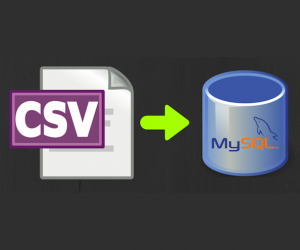
Import dữ liệu từ CSV tới MySQL bằng lệnh SQL
Việc import dữ liệu từ CSV tới MySQL chúng ta sử dụng lệnh sql là LOAD DATA của MySQL
LOAD DATA INFILE "/home/vinasupport/file.csv" INTO TABLE <table_name> COLUMNS TERMINATED BY ',' OPTIONALLY ENCLOSED BY '"' ESCAPED BY '"' LINES TERMINATED BY 'n' IGNORE 1 LINES;
Với <table_name> là bảng CSDL mà bạn muốn import.
Import dữ liệu từ CSV tới MySQL bằng PHP
Tạo 1 file php là: import-csv.php có nội dung như sau:
<?php
error_reporting(E_ALL);
$host = 'localhost';
$user = 'root';
$pass = '';
$database = 'vinasupport';
$delimiter = ';'; // By default ,
$db = mysqli_connect($host, $user, $pass,$database);
if (!$db) {
echo "Error: Unable to connect to MySQL." . PHP_EOL;
echo "Debugging errno: " . mysqli_connect_errno() . PHP_EOL;
echo "Debugging error: " . mysqli_connect_error() . PHP_EOL;
exit;
}
/********************************************************************************/
// Parameters: filename.csv table_name
$argv = $_SERVER['argv'];
if($argv[1]) { $file = $argv[1]; }
else {
echo "Please provide a file namen"; exit;
}
if($argv[2]) { $table = $argv[2]; }
else {
$table = pathinfo($file);
$table = $table['filename'];
}
/********************************************************************************/
// Get the first row to create the column headings
$fp = fopen($file, 'r');
$frow = fgetcsv($fp,0,$delimiter);
$columns = '';
foreach($frow as $column) {
if($columns) $columns .= ', ';
$columns .= "`$column` varchar(191)"; // Max varchar for utf8mb4!!
}
$create = "create table if not exists $table ($columns);";
//Debug
echo $create."n";
mysqli_query($db,$create);
/********************************************************************************/
// Import the data into the newly created table.
$file = $_SERVER['PWD'].DIRECTORY_SEPARATOR.$file;
$q = "load data local infile '$file' into table $table fields terminated by '$delimiter' ignore 1 lines";
//Debug
echo $q."n";
mysqli_query($db,$q);
Để chạy đoạn code trên chúng ta sử dụng command sau:
php import-csv.php <path_of_csv_file> <table_name>