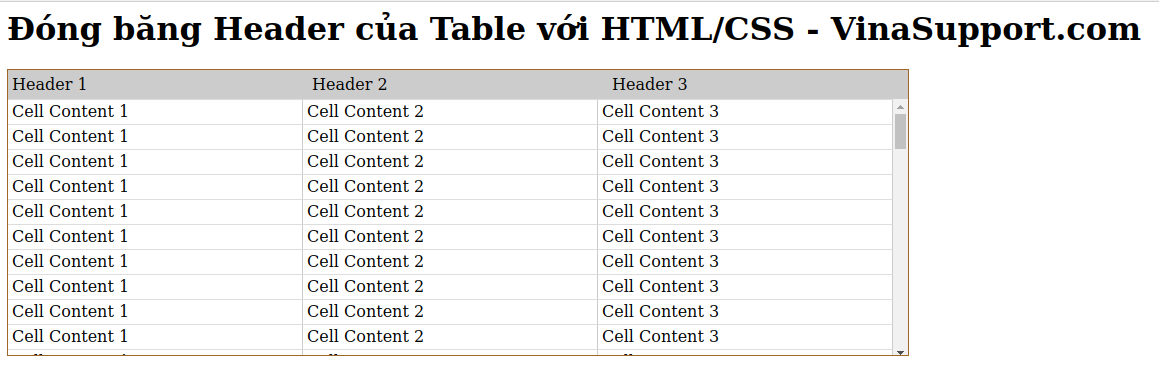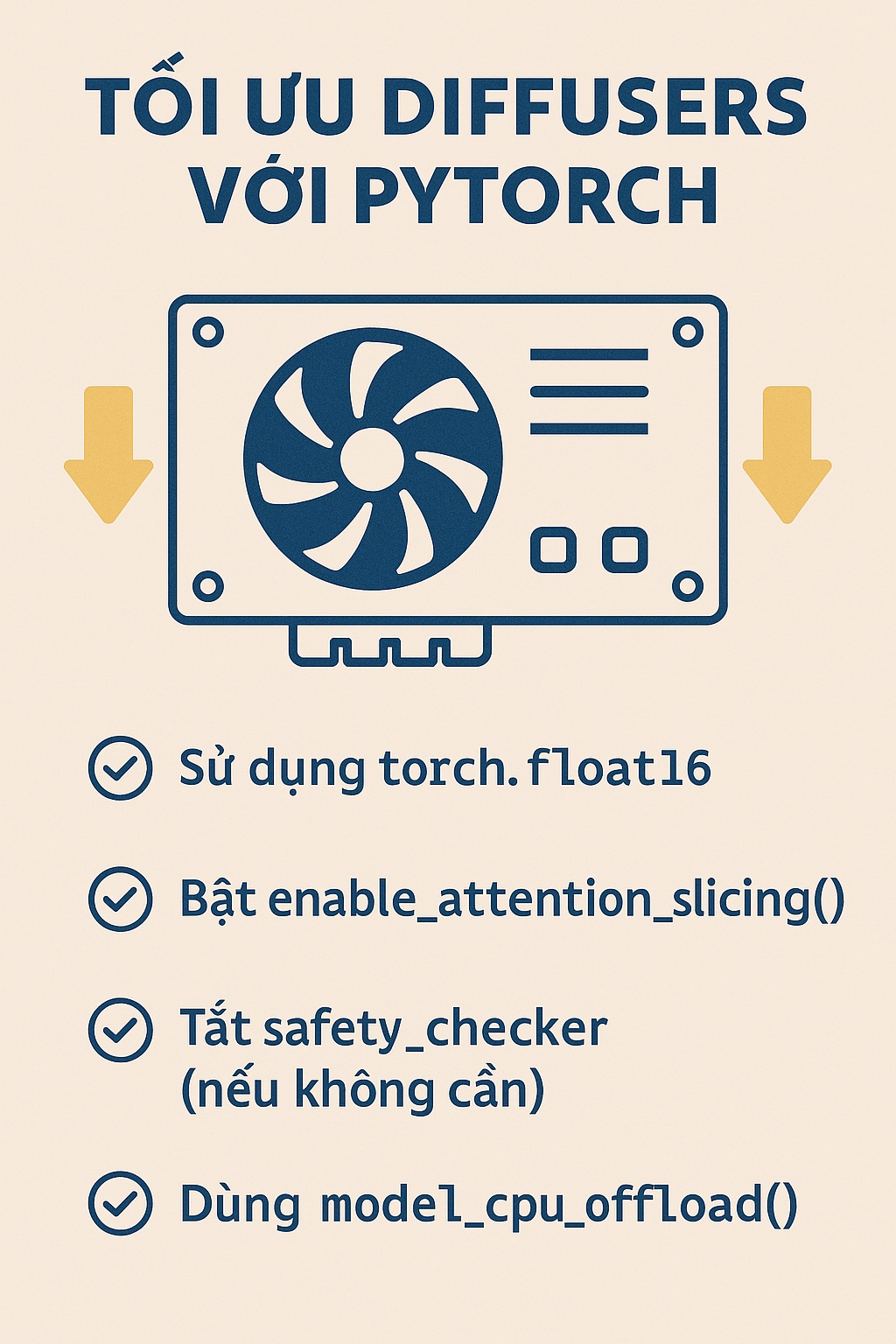Khi bạn scroll dữ liệu trong một bảng và nội dung dài, đôi khi bạn cần phải cuộn để xem hết dữ liệu. Khi làm như vậy, thường phần tiêu đề của bảng sẽ bị che mất, làm cho bạn mất điểm tham chiếu quan trọng. Vì vậy, một giải pháp là làm cho phần tiêu đề của bảng “đóng băng” để nó luôn hiển thị ở trên cùng, giúp bạn dễ dàng xác định thông tin thuộc về cột nào khi bạn cuộn dữ liệu.
Trong bài viết này, chúng tôi sẽ chia sẻ mã nguồn để thực hiện tính năng “đóng băng” tiêu đề bảng chỉ bằng cách sử dụng CSS, thay vì phải sử dụng một thư viện JavaScript phức tạp, mà thường phải tải và tích hợp từ internet.
Đóng băng phần Header của Table
File: index.html
<html lang="vi">
<head>
<title>Freeze Header of the table - vinasupport.com</title>
<link href="style.css" type="text/css" rel="stylesheet"/>
</head>
<body>
<h1>Đóng băng Header của Table với HTML/CSS - VinaSupport.com</h1>
<div class="tableContainer">
<table class="scrollTable" style="width: 100%">
<colgroup>
<col style="width: 20%;">
<col style="width: 30%;">
<col style="width: 50%;">
</colgroup>
<thead class="fixedHeader">
<tr>
<th>Header 1</th>
<th>Header 2</th>
<th>Header 3</th>
</tr>
</thead>
<tbody class="scrollContent">
<tr>
<td>Cell Content 1</td>
<td>Cell Content 2</td>
<td>Cell Content 3</td>
</tr>
<tr>
<td>Cell Content 1</td>
<td>Cell Content 2</td>
<td>Cell Content 3</td>
</tr>
<tr>
<td>Cell Content 1</td>
<td>Cell Content 2</td>
<td>Cell Content 3</td>
</tr>
<tr>
<td>Cell Content 1</td>
<td>Cell Content 2</td>
<td>Cell Content 3</td>
</tr>
<tr>
<td>Cell Content 1</td>
<td>Cell Content 2</td>
<td>Cell Content 3</td>
</tr>
<tr>
<td>Cell Content 1</td>
<td>Cell Content 2</td>
<td>Cell Content 3</td>
</tr>
<tr>
<td>Cell Content 1</td>
<td>Cell Content 2</td>
<td>Cell Content 3</td>
</tr>
<tr>
<td>Cell Content 1</td>
<td>Cell Content 2</td>
<td>Cell Content 3</td>
</tr>
<tr>
<td>Cell Content 1</td>
<td>Cell Content 2</td>
<td>Cell Content 3</td>
</tr>
<tr>
<td>Cell Content 1</td>
<td>Cell Content 2</td>
<td>Cell Content 3</td>
</tr>
<tr>
<td>Cell Content 1</td>
<td>Cell Content 2</td>
<td>Cell Content 3</td>
</tr>
<tr>
<td>Cell Content 1</td>
<td>Cell Content 2</td>
<td>Cell Content 3</td>
</tr>
<tr>
<td>Cell Content 1</td>
<td>Cell Content 2</td>
<td>Cell Content 3</td>
</tr>
<tr>
<td>Cell Content 1</td>
<td>Cell Content 2</td>
<td>Cell Content 3</td>
</tr>
<tr>
<td>Cell Content 1</td>
<td>Cell Content 2</td>
<td>Cell Content 3</td>
</tr>
<tr>
<td>Cell Content 1</td>
<td>Cell Content 2</td>
<td>Cell Content 3</td>
</tr>
<tr>
<td>Cell Content 1</td>
<td>Cell Content 2</td>
<td>Cell Content 3</td>
</tr>
<tr>
<td>Cell Content 1</td>
<td>Cell Content 2</td>
<td>Cell Content 3</td>
</tr>
<tr>
<td>Cell Content 1</td>
<td>Cell Content 2</td>
<td>Cell Content 3</td>
</tr>
<tr>
<td>Cell Content 1</td>
<td>Cell Content 2</td>
<td>Cell Content 3</td>
</tr>
</tbody>
</table>
</div>
</body>
</html>
File: style.css
/* define height and width of scrollable area. Add 16px to width for scrollbar */
div.tableContainer {
clear: both;
border: 1px solid #963;
height: 285px;
overflow: auto;
width: 900px;
}
/* Reset overflow value to hidden for all non-IE browsers. */
html > body div.tableContainer {
overflow: hidden;
width: 900px;
}
/* define width of table. IE browsers only */
div.tableContainer table {
float: left;
border-spacing: 0;
}
div.tableContainer table tr {
display: table;
width: 100%;
}
/* set table header to a fixed position. WinIE 6.x only */
/* In WinIE 6.x, any element with a position property set to relative and is a child of */
/* an element that has an overflow property set, the relative value translates into fixed. */
/* Ex: parent element DIV with a class of tableContainer has an overflow property set to auto */
thead.fixedHeader tr {
position: relative;
}
/* set THEAD element to have block level attributes. All other non-IE browsers */
/* this enables overflow to work on TBODY element. All other non-IE, non-Mozilla browsers */
/* make the TH elements pretty */
thead.fixedHeader th {
background: #ccc;
border: 1px solid #ccc;
font-weight: normal;
padding: 4px 3px;
text-align: left;
}
html > body thead.fixedHeader {
display: table;
overflow: auto;
width: 100%;
}
html > body tbody.scrollContent {
display: block;
height: 262px;
overflow: auto;
width: 100%;
}
/* make TD elements pretty. Provide alternating classes for striping the table */
tbody.scrollContent td, tbody.scrollContent tr.normalRow td {
background: #fff;
border-bottom: none;
border-left: none;
border-right: 1px solid #ccc;
border-top: 1px solid #ddd;
padding: 2px 3px 3px 4px;
}
tbody.scrollContent tr.alternateRow td {
background: #eee;
border-bottom: none;
border-left: none;
border-right: 1px solid #ccc;
border-top: 1px solid #ddd;
padding: 2px 3px 3px 4px;
}
Kết quả ta có 1 bảng như sau: