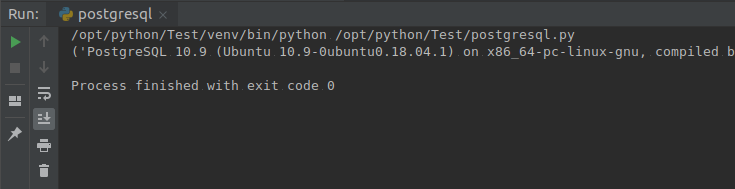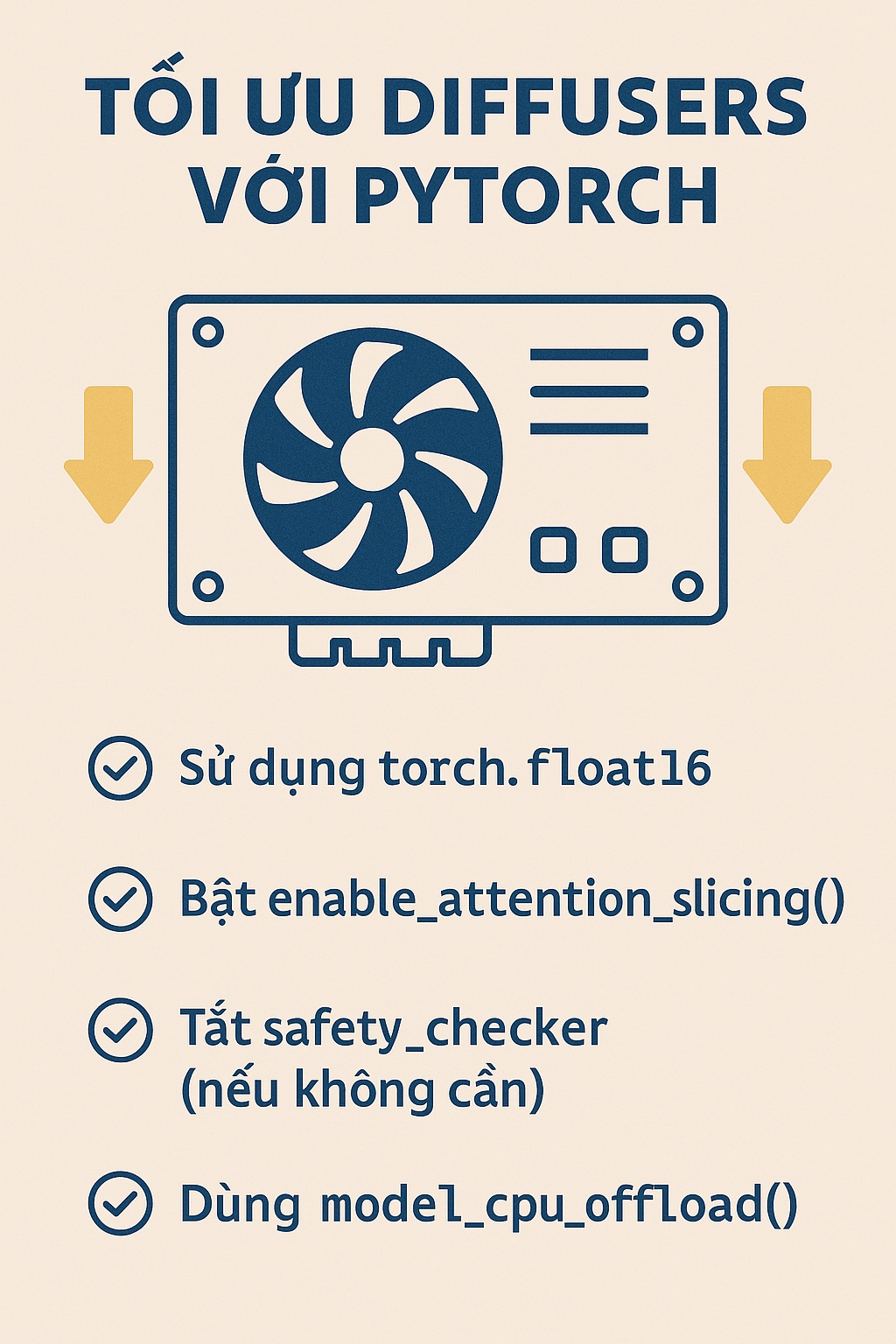Để thực hiện kết nối tới PostgreSQL Database khi lập trình bằng Python 3, chúng ta cần sử dụng thư viện được gọi là “psycopg2.” Thư viện này cung cấp các phương thức và công cụ cho việc tương tác với PostgreSQL Database. Trong bài viết này, chúng ta sẽ tìm hiểu cách cài đặt thư viện này và cách thực hiện kết nối với cơ sở dữ liệu PostgreSQL.kết nối tới PostgreSQL
Tạo PostgreSQL Database
Để bắt đầu, chúng ta cần tạo một cơ sở dữ liệu để thiết lập kết nối. Hãy đăng nhập bằng tài khoản người dùng “postgres” và sau đó thực hiện lệnh sau:
psql postgres=# create database vinasupport;
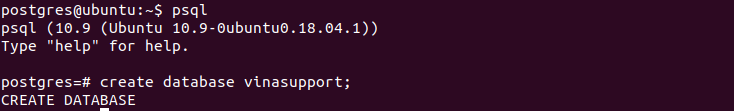
Cài đặt thư viện
Để cài đặt thư viện psycopg2 chúng ta sử dụng trình quản lý package/module của Python 3 là pip3
pip3 install psycopg2
Nếu gặp lỗi:
./psycopg/psycopg.h:34:20: fatal error: Python.h: No such file or directory
Thì hãy chạy command sau để cài python3-dev
sudo apt-get install python3-dev
Kết nối tới PostgreSQL sử dụng Python 3
#!/usr/bin/python3
import psycopg2
try:
# connect to the PostgreSQL server
conn = psycopg2.connect(host="localhost",database="vinasupport", user="postgres", password="postgres")
# create a cursor
cur = conn.cursor()
# Execute a sql
cur.execute('SELECT version()')
# display the PostgreSQL database server version
version = cur.fetchone()
print(version)
# close the communication with the PostgreSQL
cur.close()
except Exception as e:
print('Unable to connect %s' % str(e))
finally:
if conn is not None:
conn.close()
Kết quả: