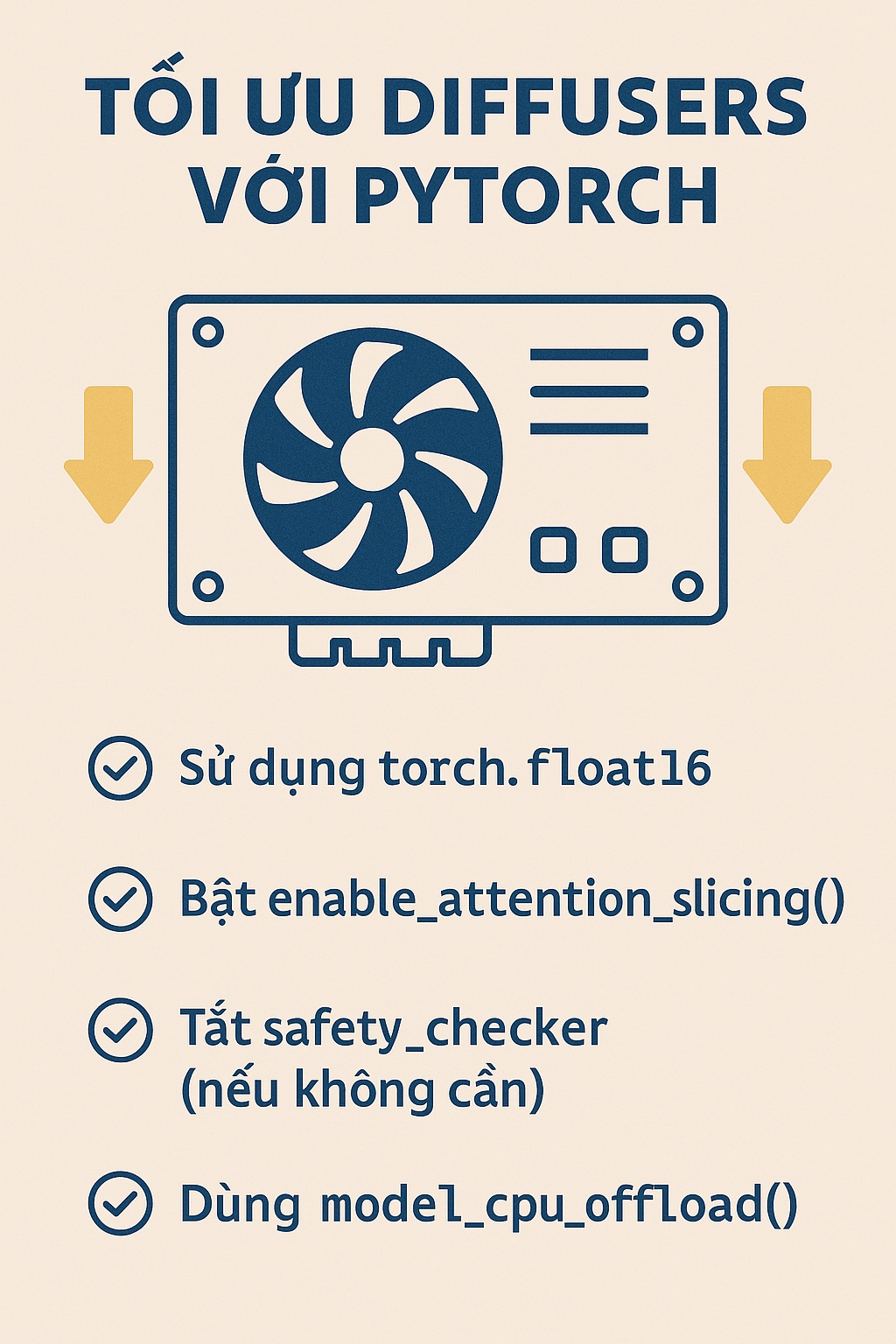Plyr là một thư viện HTML5 đơn giản và dễ sử dụng để nhúng video vào các website. Nó hỗ trợ nhiều định dạng video và audio, bao gồm cả MP4, WebM, Ogg, YouTube và Vimeo. Đây là một lựa chọn phổ biến cho các website phim vì tính linh hoạt và giao diện người dùng đẹp mắt.

- Demo: plyr.io
- Github Source: https://github.com/sampotts/plyr
Các tính năng chính
- 📼 Hỗ trợ nhiều định dạng HTML Video & Audio, YouTube & Vimeo…
- 💪 Hõ trợ VTT chú thích và trình đọc màn hình
- 🔧 Customizable – Dễ dàng customize theo ý bạn
- 😎 Clean HTML
- 📱 Hỗ trợ Responsive – làm việc với bất kỳ kích thước màn hình
- 💵 Monetization – hỗ trợ kiếm tiền từ video của bạn
- 📹 Streaming – hỗ trợ hls.js, Shaka và dash.js streaming playback
- 🎛 Hõ trợ API
- 🔎 Fullscreen
- ⌨️ Shortcuts Keyboard
- 🖥 Picture-in-Picture
- 📱 Playsinline – supports the playsinline attribute
- 🏎 Speed controls – adjust speed on the fly
- 📖 Multiple captions – Hõ trợ nhiều tiêu đề
- 🌎 i18n – Hỗ trợ đã ngôn ngữ
- 👌 Preview thumbnails – ảnh xem trước
- 🤟 No frameworks – written in “vanilla” ES6 JavaScript, no jQuery required
- 💁♀️ Sass – to include in your build processes
Tích hợp Plyr vào project
Để tích hợp chúng ta gọi đoạn javascript sau:
<script src="path/to/plyr.js"></script>
<script>
const player = new Plyr('#player');
</script>
Sử dụng HTML 5 – Video
<video id="player" playsinline controls data-poster="/path/to/poster.jpg"> <source src="/path/to/video.mp4" type="video/mp4" /> <source src="/path/to/video.webm" type="video/webm" /> <!-- Captions are optional --> <track kind="captions" label="English captions" src="/path/to/captions.vtt" srclang="en" default /> </video>
Sử dụng HTML 5 – Audio
<audio id="player" controls> <source src="/path/to/audio.mp3" type="audio/mp3" /> <source src="/path/to/audio.ogg" type="audio/ogg" /> </audio>
Embed Youtube
<div class="plyr__video-embed" id="player">
<iframe
src="https://www.youtube.com/embed/bTqVqk7FSmY?origin=https://plyr.io&iv_load_policy=3&modestbranding=1&playsinline=1&showinfo=0&rel=0&enablejsapi=1"
allowfullscreen
allowtransparency
allow="autoplay"
></iframe>
</div>
Embed Vimeo
<div class="plyr__video-embed" id="player">
<iframe
src="https://player.vimeo.com/video/76979871?loop=false&byline=false&portrait=false&title=false&speed=true&transparent=0&gesture=media"
allowfullscreen
allowtransparency
allow="autoplay"
></iframe>
</div>
Giao diện hiển thị
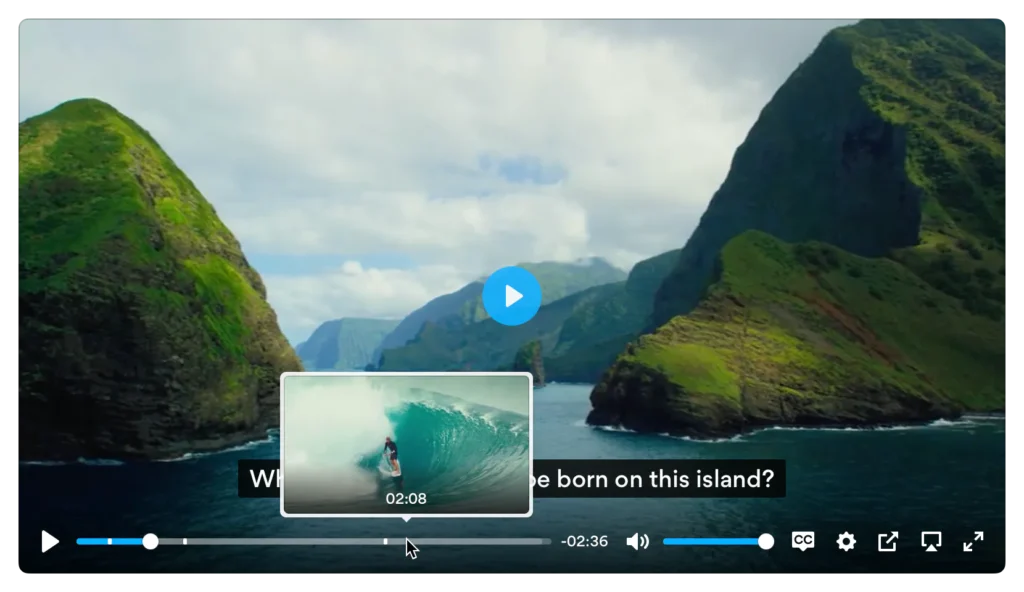
Các tùy chọn và phương thức:
- Auto Play: Bạn có thể kích hoạt chế độ tự động phát bằng cách thêm
autoplayvào thẻ<video>. - Chế độ toàn màn hình: Plyr hỗ trợ chế độ phát toàn màn hình với một nút điều khiển trực quan.
- Khóa điều khiển: Bạn có thể khóa các điều khiển để tránh người dùng tương tác trong khi video đang phát.
Plyr cung cấp một cách dễ dàng để nhúng video với các tính năng phong phú vào website phim mà không cần phải lo lắng về việc phát sinh lỗi hoặc độ phức tạp khi cài đặt.