Khi bạn đang phát triển một chủ đề WordPress, quá trình tạo bảng trong cơ sở dữ liệu của WordPress là không thể thiếu. Để thực hiện điều này, bạn có thể sử dụng mã nguồn PHP dưới đây:
Đầu tiên là gọi biến global $wpdb và require file upgrade.php của WordPress:
<?php global $wpdb; $dbPrefix = $wpdb->base_prefix; require_once(ABSPATH . 'wp-admin/includes/upgrade.php');
Sau đó gọi function dbDelta với đối số truyền vào là câu lệnh SQL
<?php
dbDeltal('<sql_query_here>');
VD: Tạo 1 bảng CSDL
<?php
global $wpdb;
$dbPrefix = $wpdb->base_prefix;
require_once(ABSPATH . 'wp-admin/includes/upgrade.php');
dbDelta("CREATE TABLE `{$dbPrefix}postinfo` (
`post_id` bigint(20) UNSIGNED AUTO_INCREMENT,
`is_featured` tinyint(1) UNSIGNED NOT NULL DEFAULT '0',
`is_hot` tinyint(1) UNSIGNED NOT NULL DEFAULT '0',
`show_thumbnail` tinyint(3) UNSIGNED NOT NULL DEFAULT '0',
`source_content` longtext COLLATE utf8mb4_unicode_ci,
`tutorial_short_title` varchar(200) COLLATE utf8mb4_unicode_ci DEFAULT NULL,
`tutorial_level` tinyint(2) UNSIGNED NOT NULL DEFAULT '0',
PRIMARY KEY (post_id)
) ENGINE=InnoDB DEFAULT CHARSET=utf8mb4 COLLATE=utf8mb4_unicode_ci;");
Kết quả:
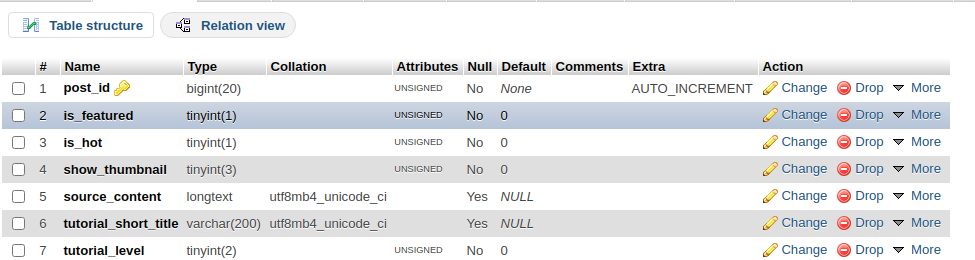

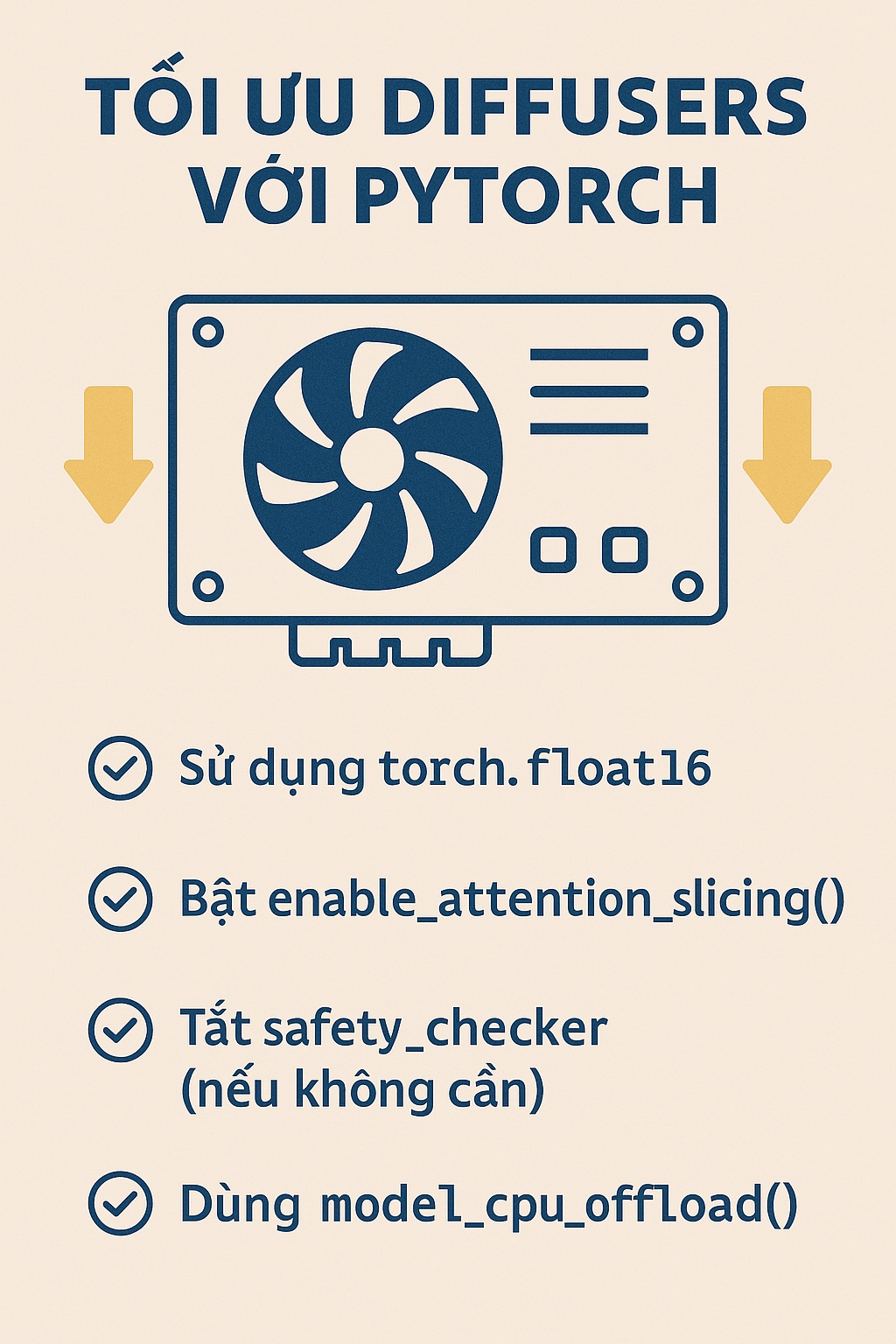

One thought on “Tạo bảng trong Database với WordPress và PHP”